Schema Package Advanced Settings
The Advanced Settings section of the Schema Package plugin provides powerful options for developers, SEO professionals, and advanced users who need more control over how structured data behaves in special scenarios such as headless environments or enhanced image support.
To access this section, navigate to:
Dashboard → Schema Package → Settings → Advanced
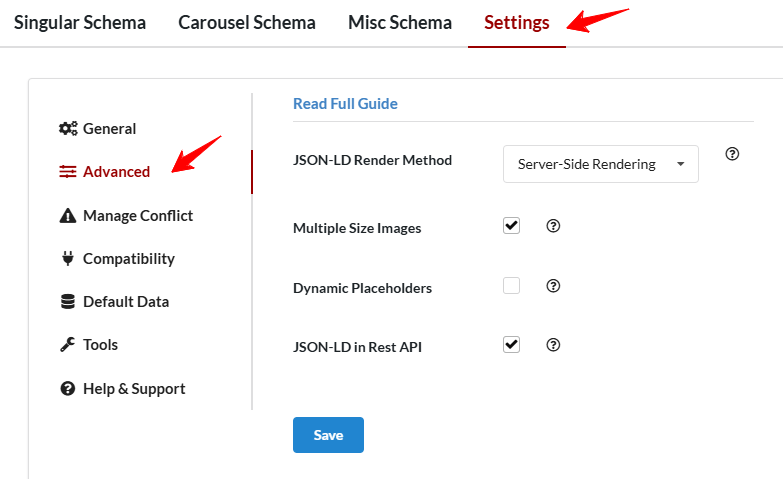
Available Advanced Settings
1. JSON-LD Render Method
What it does:
Controls how JSON-LD schema markup is injected into your site (e.g., server-side rendering vs. client-side injection).
Why enable it:
- Server-side rendering ensures schema is always present in the page source for crawlers.
- Client-side injection can reduce server load and improve site speed on heavy websites.
- Lets you choose the best method depending on your site’s performance and SEO needs.
2. Multiple Size Images
What it does:
Automatically generates multiple image sizes from a single image based on search engine recommendations for structured data.
Why enable it:
- Improves how images are handled in schema markup.
- Helps meet structured data guidelines from Google for optimal visibility.
- May increase upload folder size, so only enable if storage is not a concern.
3. Dynamic Placeholders
What it does:
Automatically replaces placeholders (like %%post_title%%, %%date_published%%, %%author_name%%) with actual post or site data when generating schema markup.
Why enable it:
- Ensures schema markup always reflects accurate and up-to-date content.
- Saves time by dynamically pulling data instead of manually editing fields.
- Reduces errors and makes schema scalable across multiple posts and pages.
Dynamic Placeholders Details Guide
4. JSON-LD in Rest API
What it does:
Automatically generates multiple image sizes from a single image based on search engine recommendations for structured data.
Why enable it:
- Improves how images are handled in schema markup.
- Helps meet structured data guidelines from Google for optimal visibility.
- May increase upload folder size, so only enable if storage is not a concern.
Future Enhancements
More advanced options will be introduced in upcoming updates to give you even greater flexibility and performance benefits. This documentation will be updated accordingly as new features are released.
If you still have questions, visit our
📚 Knowledge Base or
📩 Contact Us